Instagram Engagement Rate Calculator
We have provided a useful Instagram Engagement Rate Calculator below. As there
is no official Instagram Engagement Rate, you can use our calculator to work out any of the three most
commonly used methods (see below).
You can use our calculator to work out your Instagram Engagement Rate, as well as derive what you would
need to hit a specific Instagram Engagement Rate. Feel free to experiment with different scenarios in
order to help you better understand this metric.
Instagram Engagement Rate Calculator
How to Calculate Instagram Engagement Rate
The equation for Instagram Engagement Rate is:
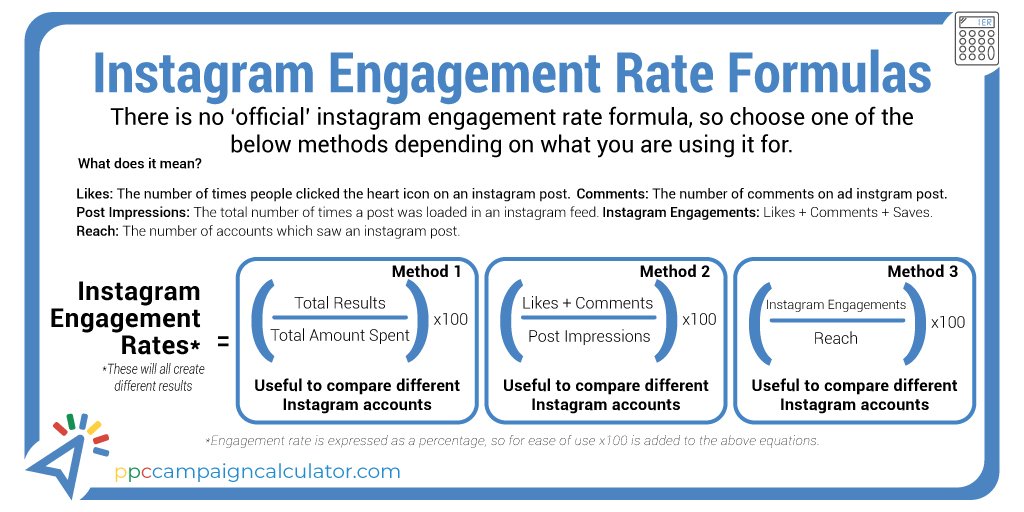
Where Do I Get These Numbers?
For Method 1
To compare different accounts: ((Likes + Comments) / Total Followers) x 100
Total Followers can be found just by clicking on a profile.
Likes + Comments can be found just by clicking on posts. The amount of likes and comments is listed
under each post.
For this method, you should really choose a limited time period to look at. Total Followers changes
over time so it’s not fair to judge old posts over current Total Followers. It’s also just easier.
Most services that use this method seem to either recommend looking at an account’s last 7 posts, or
all the posts over the past 7 days. All posts over the past 7 days would be a more fair measure in
our opinion. Whichever you choose, just make sure to be consistent and always use the same one.
Note: This method of measuring Instagram Engagement Rate is the most changeable as it’s a short-term
average. It should also be noted that this method punishes buying followers, as followers who don’t
engage will drive down this engagement rate.
For Method 2 and 3
2 – To compare against other social media: ((Likes + Comments) / Impressions) x 100
3 – To perform better within Instagram: ((Likes + Comments + Saves) / Reach) x 100
While you can still find Likes, Comments (and Saves) on individual posts, Impressions and Reach are
both only available on Instagram Business Accounts.
To sign up for an Instagram business account is very simple, and it doesn’t cost anything. If you
are a business you should definitely do this anyway, but even if you are just interested in your
stats it’s not a bad move. You can find instructions from Instagram on how to set up (or convert to)
a business account here – but basically just go into your settings and tap “Switch to business
profile”. In case you’re worried – yes you can switch back to a personal profile later.
Once you have a business profile you get access to extra stats, which you can find by clicking on
the hamburger menu in the top right, then choosing Insights. From within this new menu go to Content
(the middle tab) and press “See all >” under posts. All your posts will be shown here with a number
superimposed over the top (which is by default the number of Instagram Engagements (Likes + Comments
+ Saves).
If you click on any post you’ll be able to find both impressions and reach.