Week-on-Week Change Calculator
Week-on-Week calculations can be helpful when trying to compare your short term
performance. By using last week’s performance as a baseline, you can see whether your performance this
week is higher or lower.
We have provided a useful online Week-on-Week Calculator below to work out your change in performance.
Feel free to experiment with different scenarios using our Week-on-Week Calculator in order to help you
better understand this metric.
Week-on-Week Change Calculator
Week-on-Week Definition
Week-on-Week (or WoW) calculations simply mean comparing one period to the
same period in the week before. It doesn’t necessarily have to cover the whole week, or be from this
week – however, in both cases it can.
You can also look at an individual day (as in this Friday versus last Friday), or at a specific
metric, product or page.
The key point is that you are comparing a time frame from this week to the equivalent time from last
week.
How to Calculate Week-on-Week Change
The equation for change is:
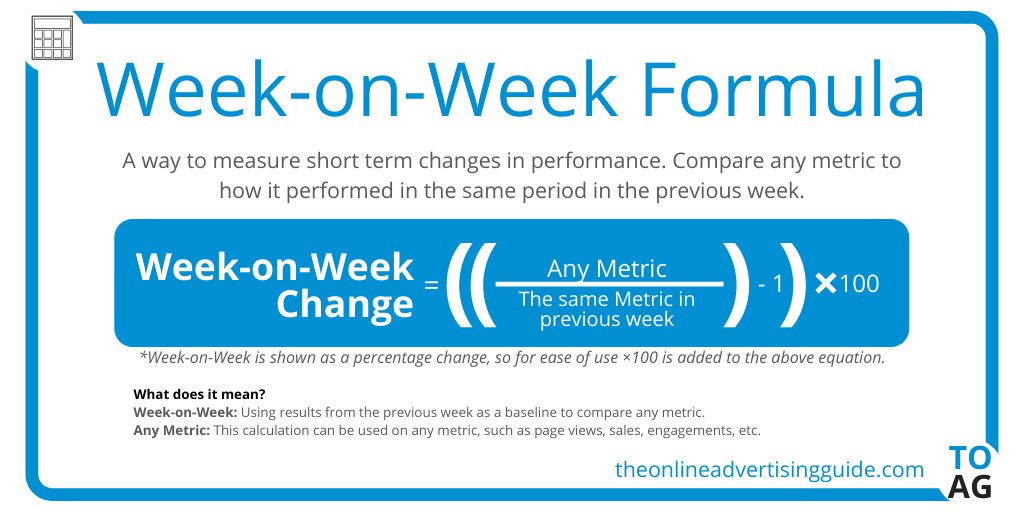
Alternate Equation
The equation used above is the most convenient Week-on-Week calculation to
input in a calculator. However, there are other ways to calculate Week-on-Week changes. The most
commonly used equation is:
Week-on-Week = ((this week – previous week) ÷ previous week)
x 100
While this equation comes out the same (try it!), you have to input the numbers from the previous
week twice. This makes it a slightly more annoying calculation to use.
If you want to calculate Week-on-Week changes in Excel, you can use the following formula:
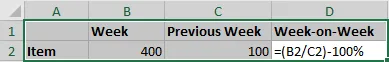
When should I use Week-on-Week calculations?
Week-on-Week calculations can be helpful when you are looking at
performance over a short period of time and want to see if it is significant. For example, if you
had a really good Friday for sales and you want to quickly check how good, you can compare it to the
week before.
This sort of reporting can be useful to see if something you did recently made a difference. For
example, if you ran a marketing campaign last week, and you want to know if this week is doing
better because of it.
It is also useful because many statistics are cyclical on a week by week basis. For example, blog
posts typically perform best on Mondays. This means that if you compare a Monday to another Monday,
you’ll be comparing days with an equal chance of doing well. However, if you compare it to another
day of the week, your stats will be skewed by changes in human behaviour.
Another good thing about Week-on-Week calculations is that a week, of course, contains every day of
the week. This means that if your website sees different levels of activity on weekends than
weekdays (if it’s a B2B site for instance) then comparing the past 7 days to the previous 7 days
won’t be affected by this.
Finally, a week is a reasonable time frame to compare performance over because it’s likely that not
much will have changed externally from the week before. For example, people might react differently
in the Summer and Winter to the same thing. However, they are likely to react roughly the same in
the first week of summer versus the second week of summer. By having a short term comparison you can
more-or-less exclude external factors from affecting your results.
Note: Any time you click “Compare to: previous period” in a platform (such as
Google
Analytics), and you’ve chosen a week as your time frame – you will be using Week-on-Week reporting.
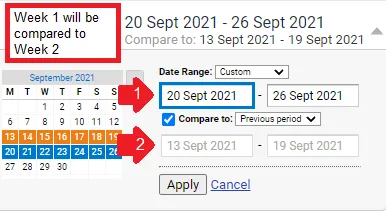
When shouldn’t I use Week-on-Week calculations?
Week-on-Week comparisons are not useful for long term planning. A week is a
relatively short period of time, and so changes you see compared to last week are usually not enough
to base big decisions on.
For big decisions, you should look at longer time frames. Depending on the type of metric, this
could be Month-on-Month, Quarter-on-Quarter, or Year-on-Year comparisons.
Who are Week-on-Week comparisons useful for?
It is often mid-level and management who want to see this kind of
reporting. This is because they are involved enough in the day-to-day running of things to want to
ensure they are going to hit short term targets.
Top-level management will likely only want to see broader strokes and long term trends unless they
are particularly invested in a project.
Low-level management is typically interested in both short and long term reporting.
If a project is new or particularly expensive or troublesome, then it’s not unlikely that Weekly
updates like this will be requested. In general, though, these sorts of weekly snapshots are more of
a curiosity than a vital reporting tool for most of any company.